Optimized product images are one of the best ways to get better conversion. Buyers nowadays, would not even take a closer look on your description or bullet points if they aren’t impressed with your product images. So whether you’re working on listing your products or trying to find out how to improve your conversion, one key component you shouldn’t miss is to familiarize yourself with Amazon’s product images requirements, as well as know how to optimize them for conversions.
In this article, we’ll guide you on how to optimize your product images to drive conversions which starts of course by adhering to Amazon’s technical guidelines plus a bit of your creativity.
1. Follow Amazon’s technical image requirements.
Amazon is very particular on setting strict guidelines when it comes to listing your products on their platform and product images are no exception. Aside from they wouldn’t accept images that do not adhere to their guidelines it, you might get in trouble with Amazon, and you wouldn’t like that. So better be on the right side, ALWAYS.
Image Size: Product images should be at least 1000 pixels or larger in either height or width.
Image Frame: Product should cover 85% of the frame.
Background: Product photos should have a pure white background with no exception.
File Format: TIFF (.tif/.tiff), JPEG (.jpeg/.jpg), GIF (.gif) and PNG (.png) are the accepted file formats.
Color Mode: sRGB or CMYK are accepted.
File Names: File names should consist of the product identifier (Amazon ASIN, 13-digit ISBN, EAN, JAN, or UPC) followed by a period and the appropriate file extension. You should not include dashes, spaces or other characters in the file name as it will prevent your image/s from going online.
Example: B000123456.jpg or 0237425673485.tif
Graphics: You must not include any text, borders, even logos, mannequins or watermarks on your product images.
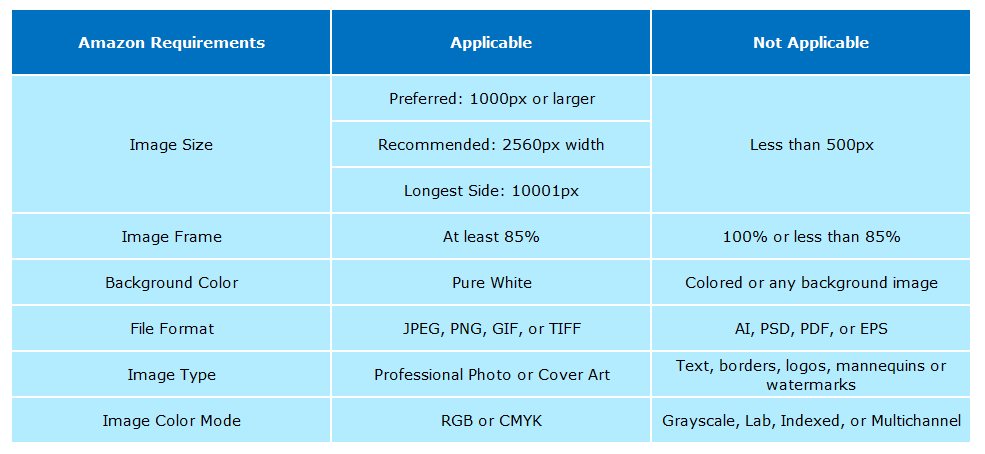
Source: Amazon
Product Image Requirementsc
Prepare Product Images
2. Assign image priority on the product detail page.
Amazon allows you to upload up to 9 product images and you should use ALL of those slots if possible. If you want your product listing to stand out, you need to make sure you have as many images as you possibly can to show every detail and angle of your product.
Don’t settle for just two or three images. The biggest hurdle that every online seller faces is that our buyers aren’t able to touch and see our products personally. By showing them all the angles of your product, you are making it easier for them to examine it as well as to convince them that it’s what they need and should purchase.
Once you’ve got the images ready for upload, you need to decide which image appears first or will show as the main image. Then prioritize and assign how you’d want each image to appear on your product detail page. It should be arranged in a way that your customers will experience the product logically. See the example below:
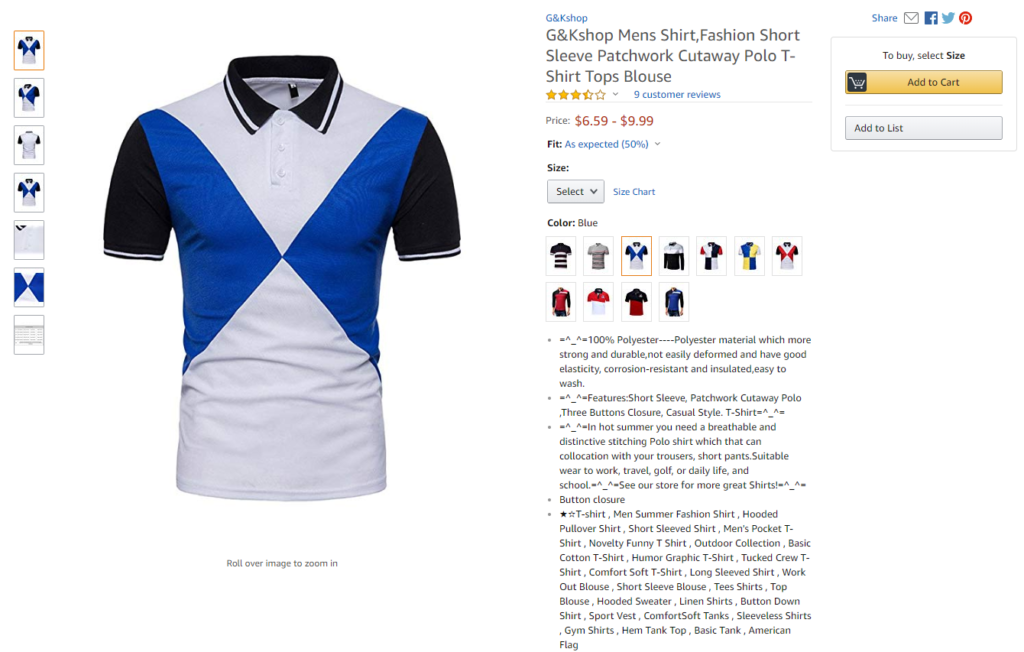
3. Adhere to Amazon’s standards for high-resolution and high-quality images.
If your product has color variants, you should take photos of each variant as part of Amazon’s image requirements. Remember that aside from the fact that the main and child SKU images play a great role in your listing’s conversion and ultimately sales, it is also a part of Amazon’s non-technical requirements.
Part of Amazon’s images requirements is that you should use ACTUAL HIGH-RESOLUTION PHOTOS of your product/s. In the case of media products like music or books, the actual COVER ART should be used. Having said that, drawings, vectors, illustrations are not allowed as well as adding inset images, graphics or text overlays.
Keep in mind that images are your only way to show your customers how your product looks like. So better give it your best shot. Think like a customer. Would you buy a product online where images are blurry? Or taken unprofessionally? Coz’ I won’t. More often than not, customers’ first impression on poor quality images equals to a poor quality product.
4. For refurbished products, add “Offer Level Images”.
If you’re selling used or refurbished products, Amazon allows an “Offer Level” or Listing Photo on your product pages which is displayed on Amazon’s Offer listing page. Having offer level images help customers differentiate your offer from among all the other offers for the same product.
To add your offer level image, go to your Amazon Common Template, map the fields “Main Offer Images” and “Offer Images”. Check out the table below for the “Offer Level Images Requirements”.
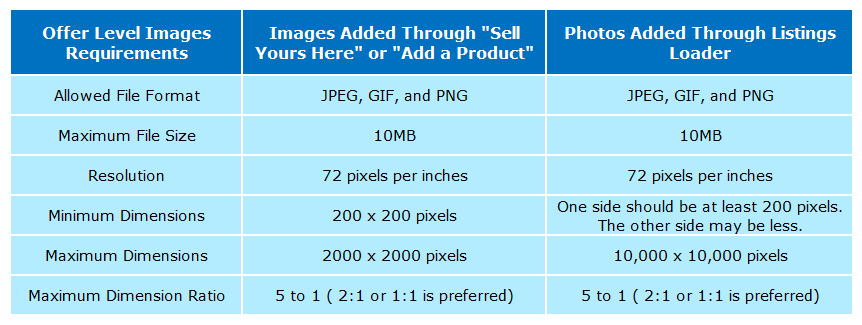
5. Show all angles of your products, inside and out.
Remember that your customers can’t physically see and touch your product. So it’s your responsibility to show them a detailed view of the item from all possible perspectives. A customer that can’t picture out how your product looks like would most probably end up not buying as they won’t be able to decide if it’s the product that they need and want. Take this men’s t-shirt listing as an example.
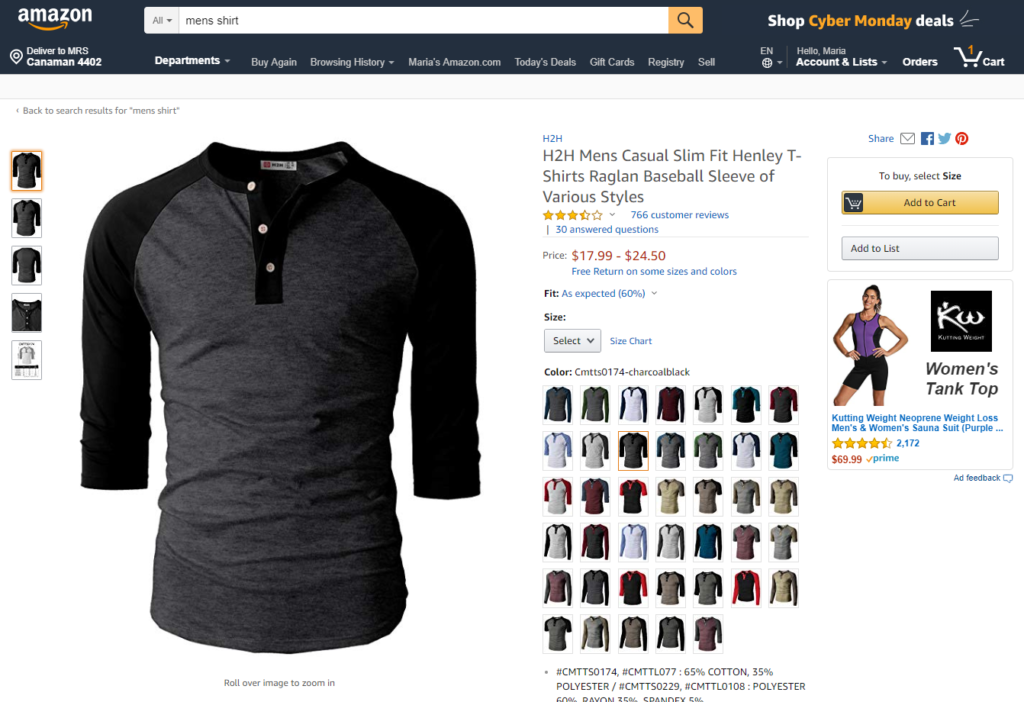
Though the listing only has 5 photos, it was able to show most of the item’s angle namely, the front, back, side and a close up of the product’s brand label. Though it could have been better if the inner part of the shirt was also photographed to show the inner stitching.
6. Pay attention to the frame.
When you’re working on the subject of your image, be sure that the product takes up as much space as possible but avoid cutting off the edges and corners. Too much white spaces, on the other hand, can make your product look too small on the search results page. You should ensure that it’s big enough to get noticed. Check out the examples below.

7. Provide important information.
Aside for showing all angles of your product, you can also use Amazon product images to provide important information about the item. Say for example your product is a multi-pack, you can add a small icon that says 2-pack or 4-pack, whatever it is. Adding and showing product dimensions is also strongly recommended. Moreover, you should showcase your product’s unique features to convince your customers that your product is the best among the rest. Below is another good example.

More tips for a fully optimized product listing images.
- Keep it simple. Remove anything that isn’t directly related to your product as it can distract a potential buyer.
- Use only high-resolution and well-lit photos. If possible, hire a professional photographer.
- If you need your photos to be edited, ensure you can do it professionally or better yet hand it to a professional photo editor.
- When editing photos, be honest about it. Never attempt to increase the clarity, vibrancy, and saturation as it can do more harm than good to your listing. By not overdoing the edits, you are ensuring that your customers will receive exactly as what they’ve seen on your listing which will significantly reduce buyer remorse.
- Use in-life photos of your product. Customers would love to see how the product looks when they are actually in use so adding this specific image on your listing can make a big difference on your conversion.
- Be professional and appropriate. Pornographic or offensive messages should never be included. Most importantly, it is prohibited by Amazon.
Optimizing your product images is an important pillar to get a better conversion and ultimately sales. So it is very important that you spend enough time and effort in creating great images for your Amazon product listing.
Free up some of your time to focus on optimizing your overall Amazon listing by using My Seller Pal for as low as $15/month. The cheapest Amazon automation app in the market! Sign up now for a FREE 14-day trial. Cancel anytime!





