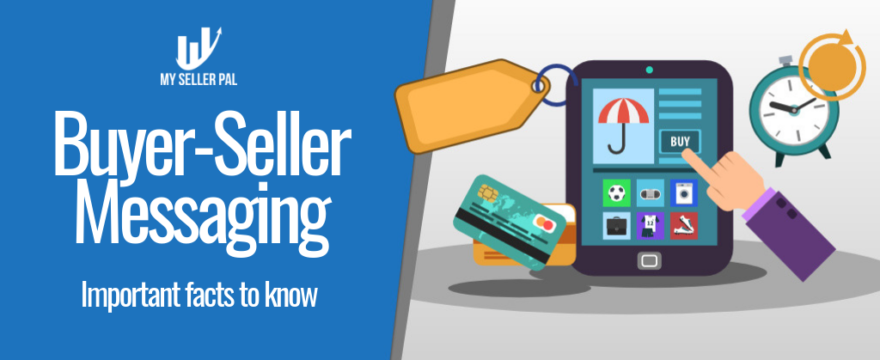Email Autoresponders: What you need to know to stay Amazon Terms of Service (TOS) compliant
Disclaimer: Amazon’s TOS are always changing and we do not provide legal advice. We recommend consulting legal advice for a full interpretation of Amazon’s TOS.
Email autoresponders are so far the best way to provide after-sales service to your customers to ensure they are happy with their purchase and if they aren’t, to ensure them you are ready to make things right. But with Amazon being too critical on what and how you can send those emails, it is a must that you ensure you and your emails are fully compliant with Amazon’s Terms of Service.
Let go deeper into Amazon’s Buyer-Seller Communication Guidelines to ensure you fully understand what are the allowed and prohibited email activities or content that might get your seller account restricted or worst, banned.
Required Communication Guidelines – Do’s
- Shipment Confirmation Email – You are required to send your customers timely communication of order status and this email should include the following details:
- Customer’s Order ID
- Clear information about the buyer’s address
- Items shipped and quantity
- Fulfillment service used or carrier with the corresponding tracking number
- Expected date of delivery
- Order Unavailable Email – You must send an email notification to your buyer if you would be unable to fulfill the order placed or if there would be a delay on the shipment. You must take note of the items below in doing so.
- Adjust the full order amount
- Your email confirmation should state that the order amount was adjusted together with the appropriate reason for the unavailability of the items
- For delayed shipments, if the buyer decides to cancel the order you should initiate the full refund and inform them the same.
- Return Confirmation Email – Though it is not required, you are highly encouraged to notify the buyer as soon as you receive the item/s returned. Contents of the email should be as follows:
- Confirmation that the item/s returned is well-received.
- The amount of the order refunded
- Date of the refund
Source: https://sellercentral.amazon.com/gp/help/1701
Prohibited Seller Activities and Actions – Don’ts
- Attempts to divert transactions or buyers – What does it mean?“Any attempt to circumvent the established Amazon sales process or to divert Amazon users to another website or sales process is prohibited. Specifically, any advertisements, marketing messages (special offers) or “calls to action” that lead, prompt, or encourage Amazon users to leave the Amazon website are prohibited. This may include the use of email or the inclusion of hyperlinks, URLs, or web addresses within any seller-generated confirmation email messages or any product/listing description fields.”This means that you are not allowed to give out information or instruct buyers to complete their purchase outside Amazon.
- Inappropriate Email Communications – What are considered inappropriate emails?“Unsolicited emails to Amazon customers (other than as necessary for order fulfillment and related customer service) and emails related to marketing communications of any kind are prohibited.”You may only send emails to customers that would be necessary to complete their orders or to provide them after-sales customer service. Marketing emails where you try to sell other products, other than that purchased by the customer is strictly prohibited.
- Direct email addresses“Buyers and sellers may communicate with one another via the Buyer-Seller Messaging Service.”Sellers are not allowed to include email address on any of their emails to customers. Even if you do, Amazon will automatically remove it from the email – so better not try. All communication between you and your buyer should be made inside Amazon’s Messaging Service where your customer will be given alias email that looks like this: Abc12346@marketplace.amazon.com
To sum up, your email should not contain any of the following:
- Links to any website including email addresses
- Logos or images, if they contain or display a link to your website or any external site.
- Any promotional or marketing messaging
- Any promotion for additional products or referral to third-party products or promotions
Source: https://sellercentral.amazon.com/gp/help/help.html?itemID=200386250
Given the above policies, what are allowed email contents that wouldn’t violate Amazon’s TOS?
- Additional information directly related to the purchased product. Examples of such are free e-books or instructions about the product.
- A polite request for review or feedback. Provided you don’t offer any compensation or incentive for doing so.
- Therefore you can include a review or feedback links since these links won’t send the customer to another website. Rather it would just make it easier for them to leave the review if they are willing to do so.
Tips for an efficient Amazon email autoresponder
- Keep it short.
- Personalize.
- Show your appreciation to your customers for their purchase.
- Share product-related information on your emails.
- Include an unsubscribe button on each of your emails to allow customers to unsubscribe an at a time.
- Don’t spam your customers. Sending a lot of follow up emails may trigger customers to unsubscribe. Or worst report you to Amazon for violating their TOS.
Looking for an email autoresponder app or planning to switch from your existing app? Give My Seller Pal’s email autoresponder a try and get 14-day risk free trial for as low as $15 per month for 1,000 emails plus ALL My Seller Pal features.