Selling on Amazon can really be challenging. But with a proper understanding of what you need to know, your Amazon selling journey can be much easier. And since we’re so obsessed with helping our fellow sellers, we’re back with another explanatory article to help you understand what ACos or Advertising Cost of Sales is – one of the many important things that you need to know when it comes to running Amazon PPC Campaigns.
What is ACoS?
As defined by Amazon,
“Advertising Cost of Sales (ACoS) is the percentage of direct sales you made from Sponsored Products ads or the overall brand sales you made from Sponsored Brands that resulted from your advertising campaign. ”
Basically, this means that it is the percentage of how much you spent on advertising that resulted in a sale. The equation below shows how you calculate your ACoS.
ACoS = total ad spend ÷ total ad sales x 100
To illustrate, let’s use the example below:
Cost of Advertising = $2
Total Sales that resulted from the ads = $30
Using the equation above,
($2/$30)*100= 6.67%
Your ACoS is 6.67%.
Ideally, the lower the ACoS is, the better.
Fortunately, Amazon makes it so much easier for sellers to see how their campaigns perform through their Campaign Manager module where the ACoS of each campaign is automatically calculated. To check your campaigns ACoS as well as its overall performance simply go to your Amazon Seller Central, click on Advertising module and choose Campaign Manager. Below is a sample report from an actual Amazon Sponsored Campaign.
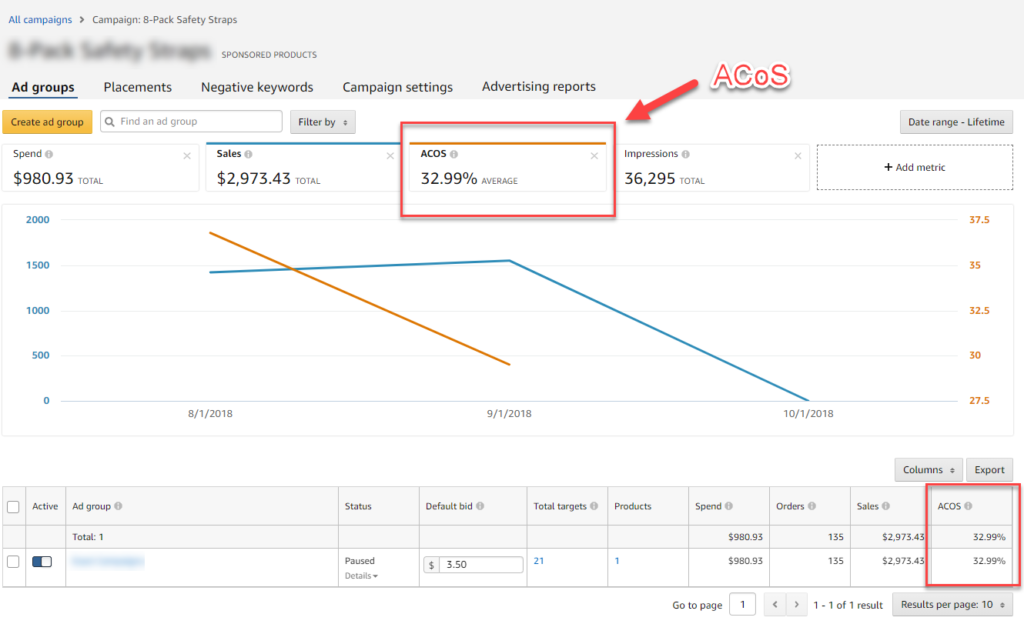
How do you use your ACoS?
Calculating your ACoS will help you measure how successful your ad campaigns are in relation to your ad spend. As mentioned above, the lower the ACoS is, the better.
In cases where you identify campaigns which high ACoS, it is important that you review and analyze that specific campaign and identify which keywords are driving clicks but aren’t converting well. (Try My Seller Pal PPC Optimizer and identify your PPC waste for FREE!)
Ad Campaign Recommendations based on ACoS
Most sellers aim to minimize spend on advertising as much as possible. To do this, you should consider lowering your ACoS. However, in cases where you’re trying to rank a new or existing product, a high ACoS might be fine for a specific period of time.
Below are some ad optimization recommendations to lower your ACoS.
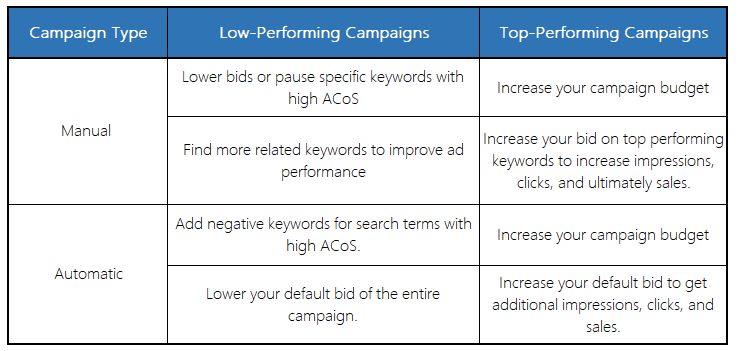
Need more help with your Amazon advertising? Try My Seller Pal’s Amazon Sponsored Products Optimization Tool for free!
A lot of sellers identify thousands of PPC waste after an hour of connecting their Amazon account to My Seller Pal. Join us today and learn more!



