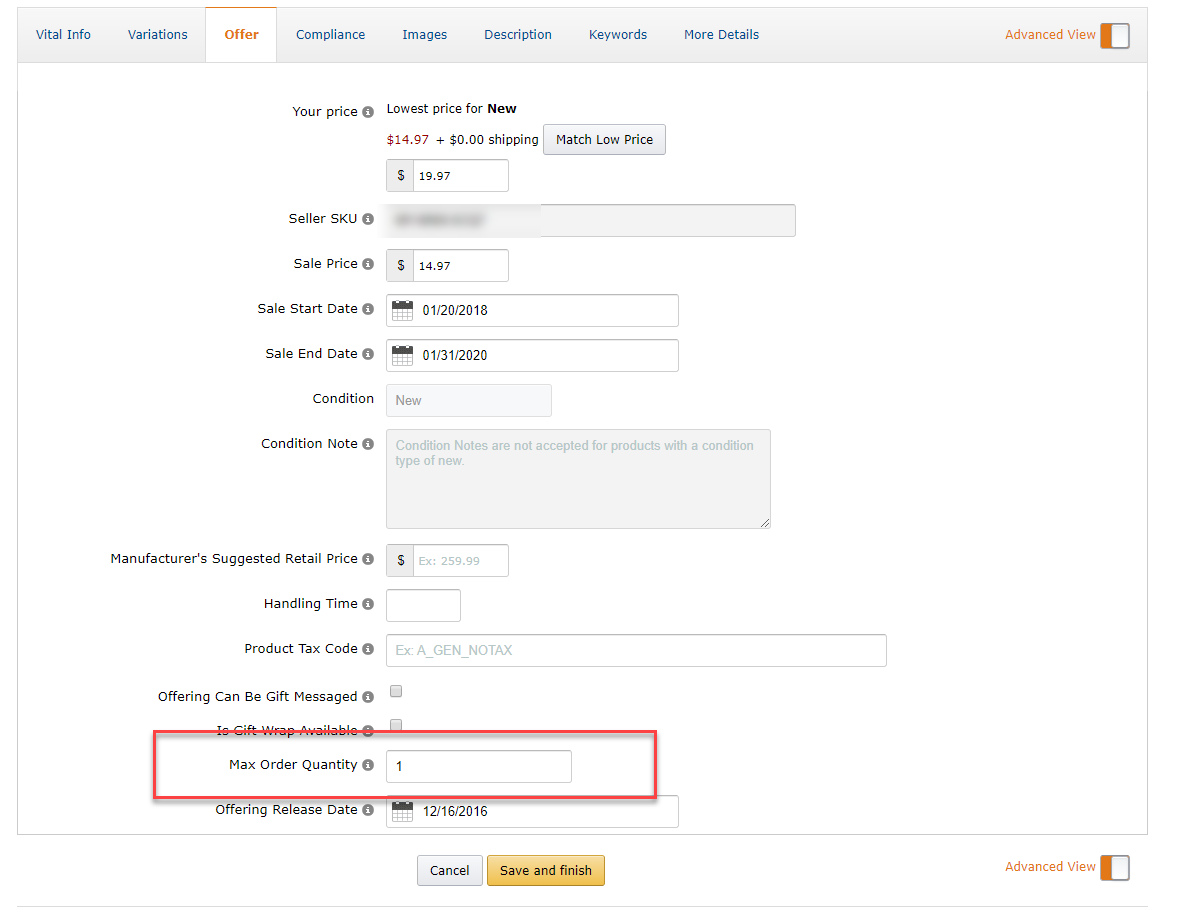In October 2016, I wrote a popular medium article about getting Amazon reviews using Facebook.
That article helped thousands of Amazon sellers launch their products and get legitimate non-incentivized reviews (after Amazon banned incentivized reviews).
[Get detailed videos of this strategy and many other Amazon strategies by signing up for a free My Seller Pal account and use our free learning section.]
Early 2018 Update
Today, I share with you a refined step-by-step process to get Amazon reviews using Facebook.
This process changed everything for me, because I can control the conversation with my initial customers.
This guide is based on hundreds of launches, including my own done with hundreds of sellers using My Seller Pal to market their Amazon products.
There are no guarantees, but this works for me and others.
Here’s an overview of the steps:
- Have a Facebook Page for your brand (you can start a new one, the process below assumes cold traffic with no prior knowledge of your brand)
- Create a Landing Page with a Facebook Pixel (detailed below)
- Have a low friction offer (more on this below)
- Drive Facebook traffic to a landing page
- Do not ask for an email (to reduce ad spend/friction)
- Track users who take the discount code, with a Facebook Pixel
- Create a Video Ad targeting people who took your code with a video (shot with your phone) saying – “Hi did you buy X product, please leave a comment below on how it is”
- If you’re uncomfortable on video – a picture ad is good too
- When customers comment on your follow up Ad, provide great service then provide them a link to Amazon to leave a review
Objective Get Amazon Reviews
Traffic is not free. You either spend time to build you audience. Or you’re going to pay for traffic.
So with that said – this funnel is meant to get reviews targeting cold traffic on Facebook that have interests related to your product.
Therefore we are going to keep friction low.
Let me repeat, keep friction low!
That means we’re not going to ask for email addresses and we are going to keep the price at “got to have it level”.
Most of my personal launches are for products $20-$50 items, and I sell for $1.00.
The other secret is this: You will target people who will likely love your product on Facebook.
This makes this launch process 1000 times better than giveaway sites where deal seekers have all kinds of reasons for being there (from flipping things, to hijacking listings, getting gifts, etc).
So with this strategy in mind let’s get to the implementation.
Step 1: Create Facebook Fan Page for Your Brand
If you have a fan page already, you can skip this step.
You’ll need a fan page to run Ads.
If you need to setup a page you can get a logo and background made on fiverr to look more legit.
Step 2: Create a Landing Page for Your Product (one click with My Seller Pal)
Login to My Seller Pal, enter your ASIN, click create page and boom you have a landing page.
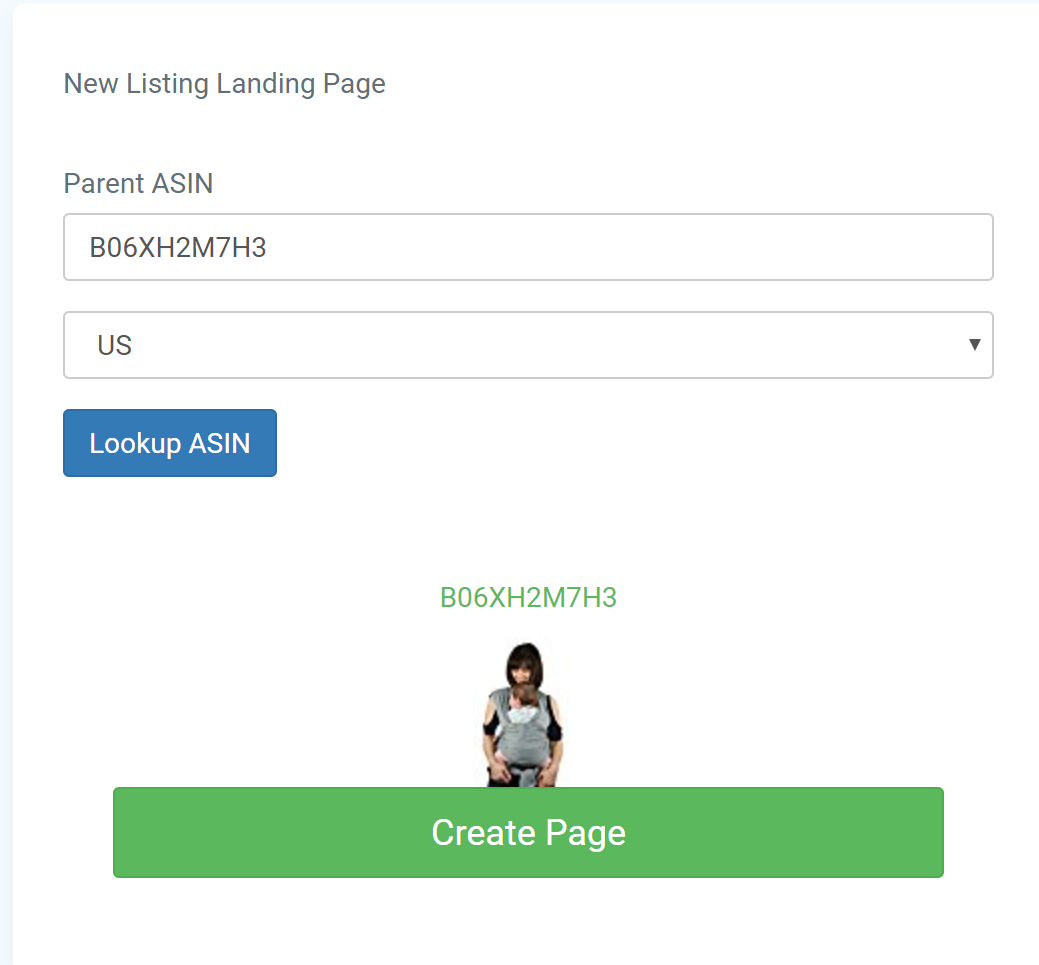
Then we add the “normal” non sale info to the landing page.
The reason is these pages tend to get shared and can live on forever.
So after your promotion you’ll want your normal price here.
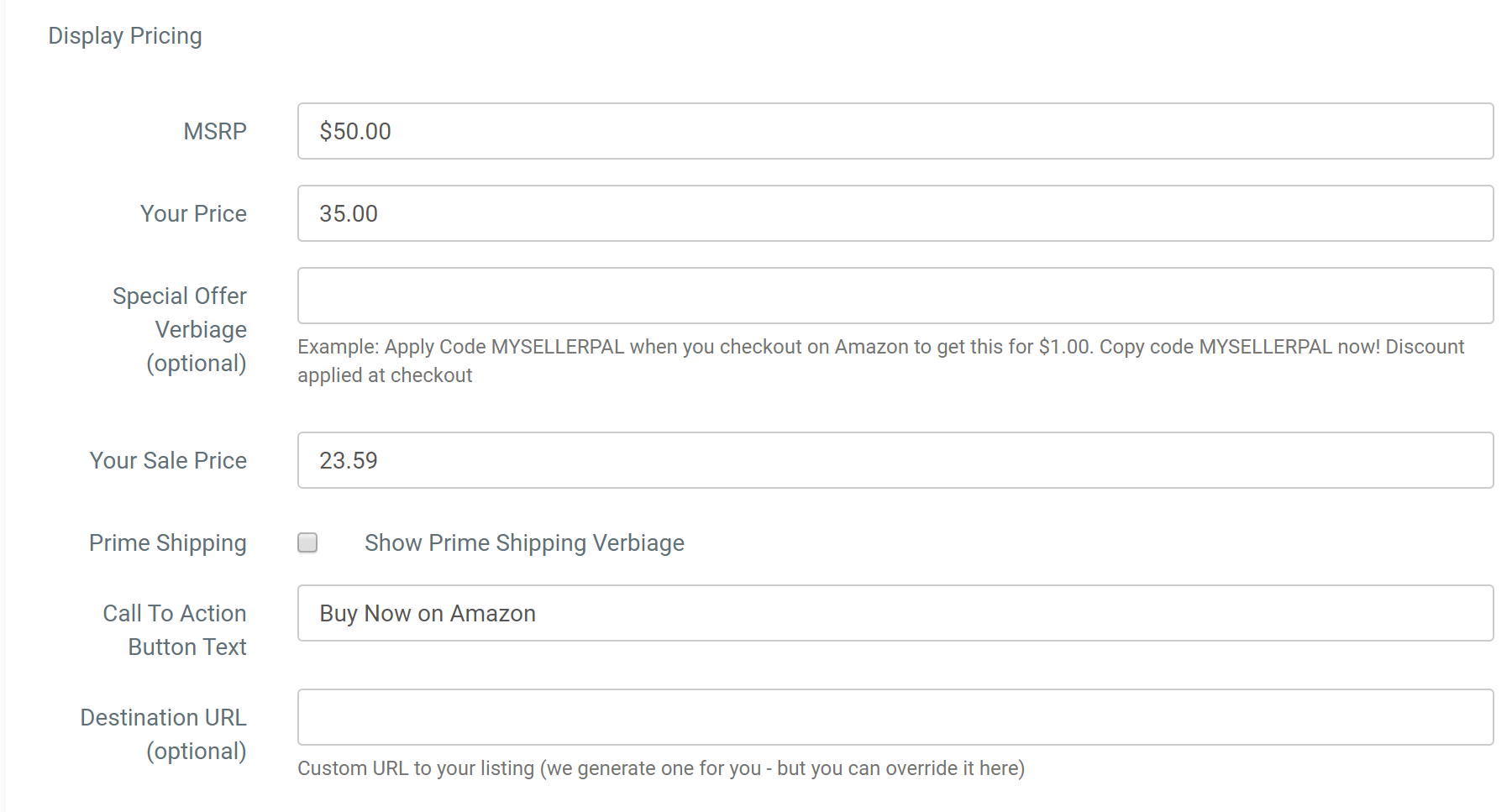
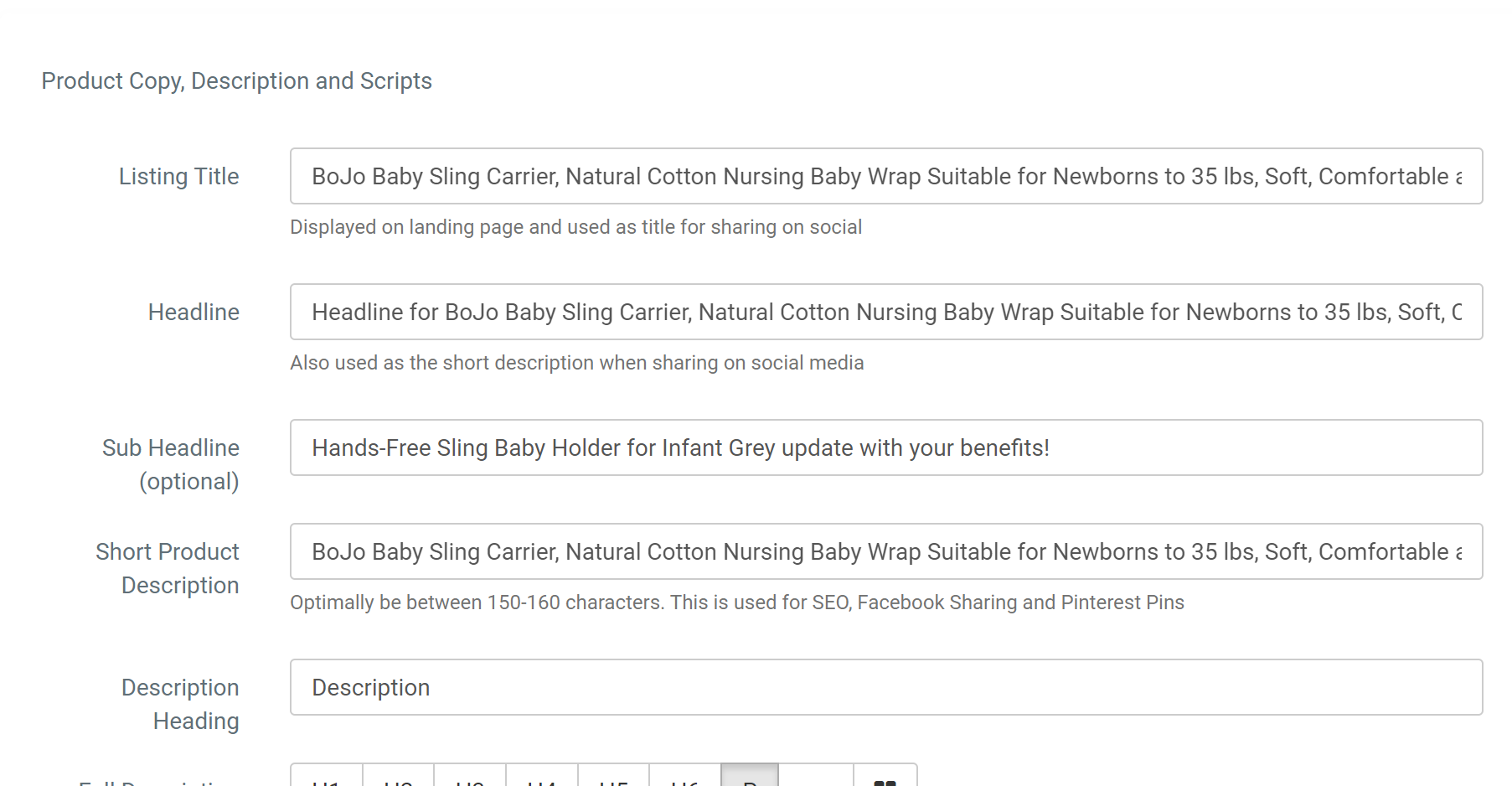
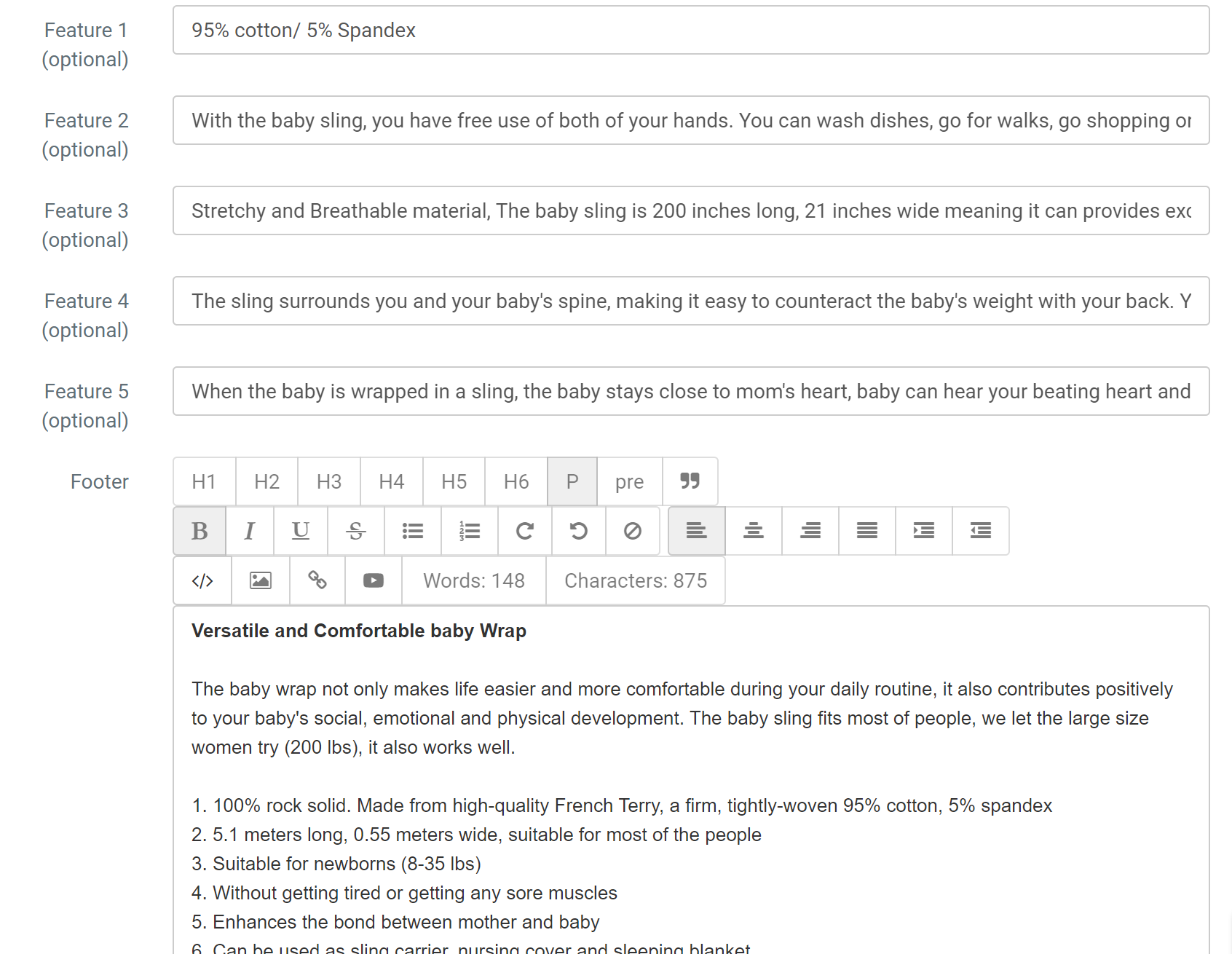
Then out pops your landing page.

Step 3: Create a Promotion
Within Amazon, create either a single use coupon code promotion or a group code promotion.
Another post will detail creating promotions, but for this example I’ll show adding a batch of single use coupon codes.
In My Seller Pal:
- Go to promotions
- Select the landing page you just created
- Select “instant opt-in” – this will give code with no email
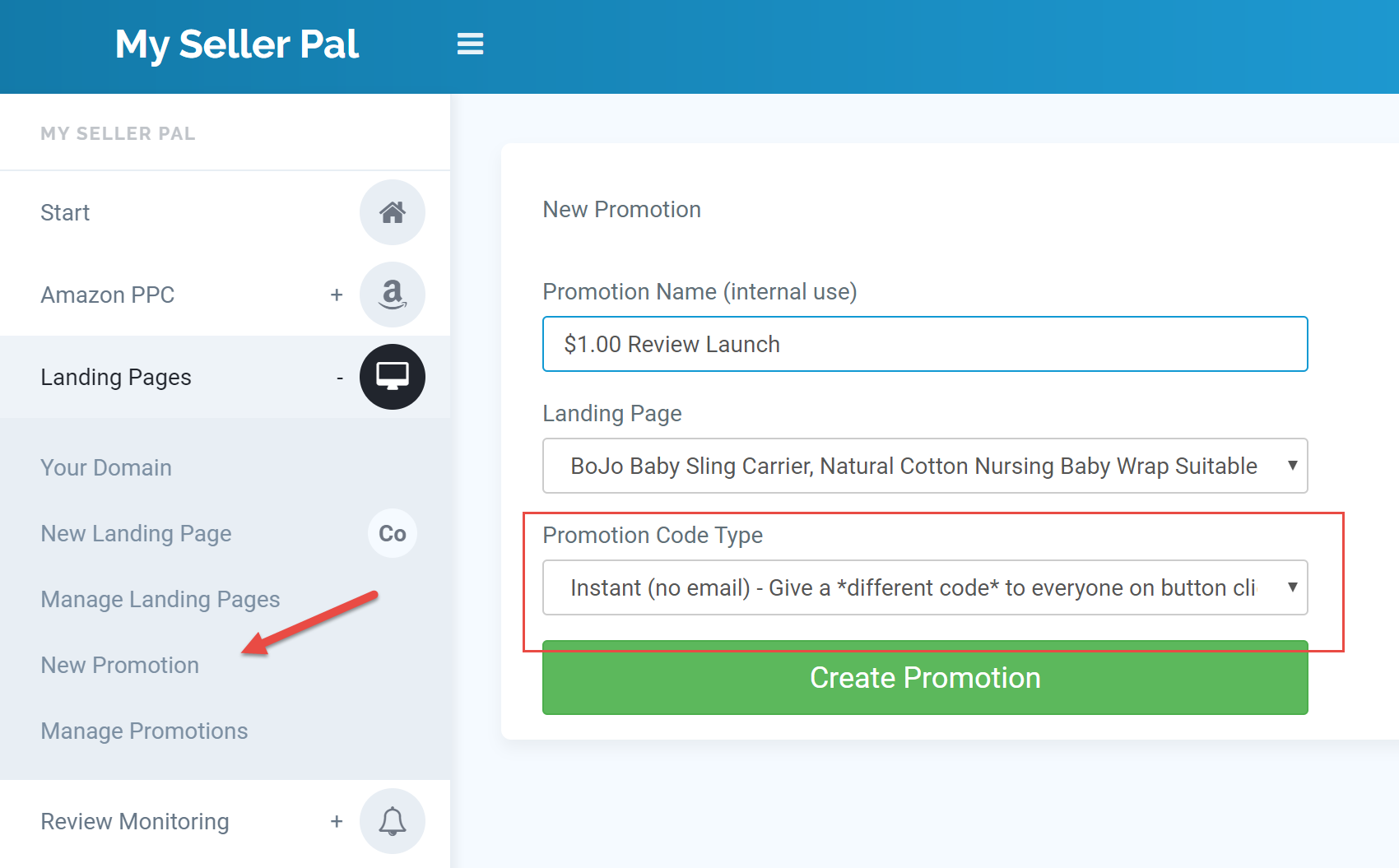
Now enable the promotion, insert your single use codes, click import codes and update your promotion.
Step 4: Add Facebook retargeting pixel to your landing page and the promotion thank you page.
From Faceboook find “setup pixel”, copy it.
![]()
![]()
![]()
Paste the pixel into BOTH the landing page and the thank you page. You can use the same code for both. We will create custom audiences based on each, independently based on url in an upcoming step.
![]()
![]()
Step 5: Protect your inventory
My Seller Pal does not limit your inventory, you will need to take a few steps to protect yourself.
I recommend using an FBA fulfillment order placed on hold and setting a max order quantity on each variation in your listing to further limit order quantity per order. Multiple levels of protection. And not shipping all your stuff in during launch. I still have sellers thinking that single-use codes protect them – they do not protect against large orders on a single checkout!
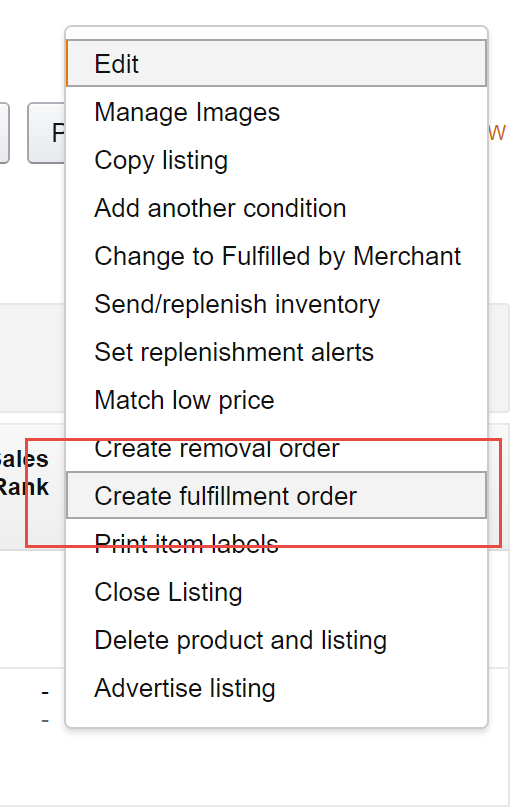
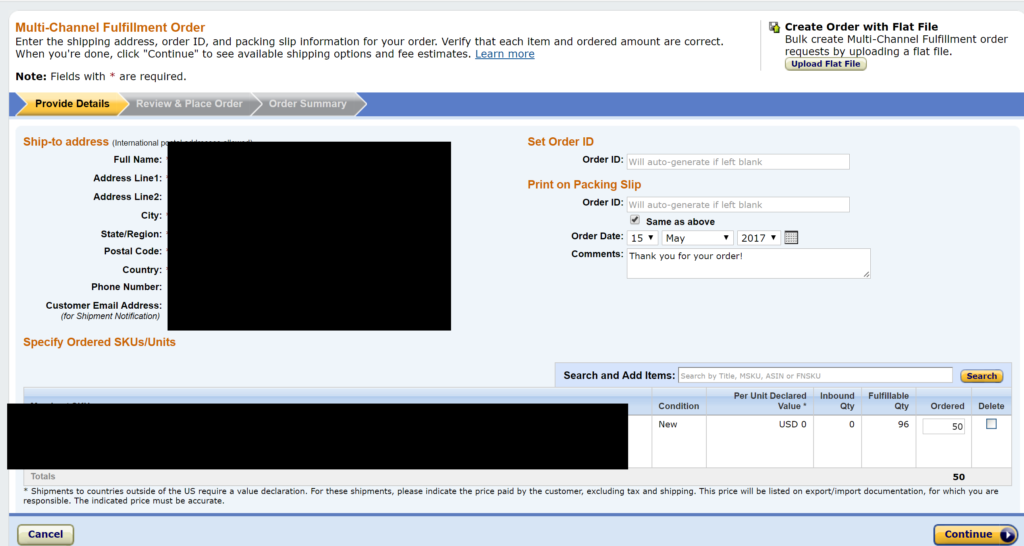

Step 6: Create Facebook Ad Driving traffic to your landing page URL
On Facebook you will create an Ad targeting an audience that is likely to love your product.
I’m going to copy my Facebook Ads from my original Medium article that targeted mud runners and used a carousel ad. This format and targeting including people who like Amazon.com has worked well.
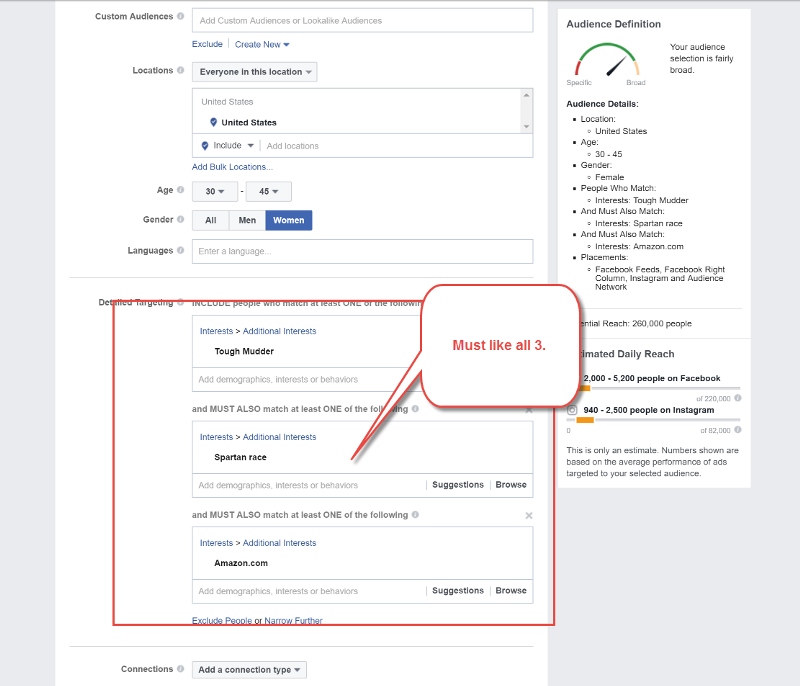
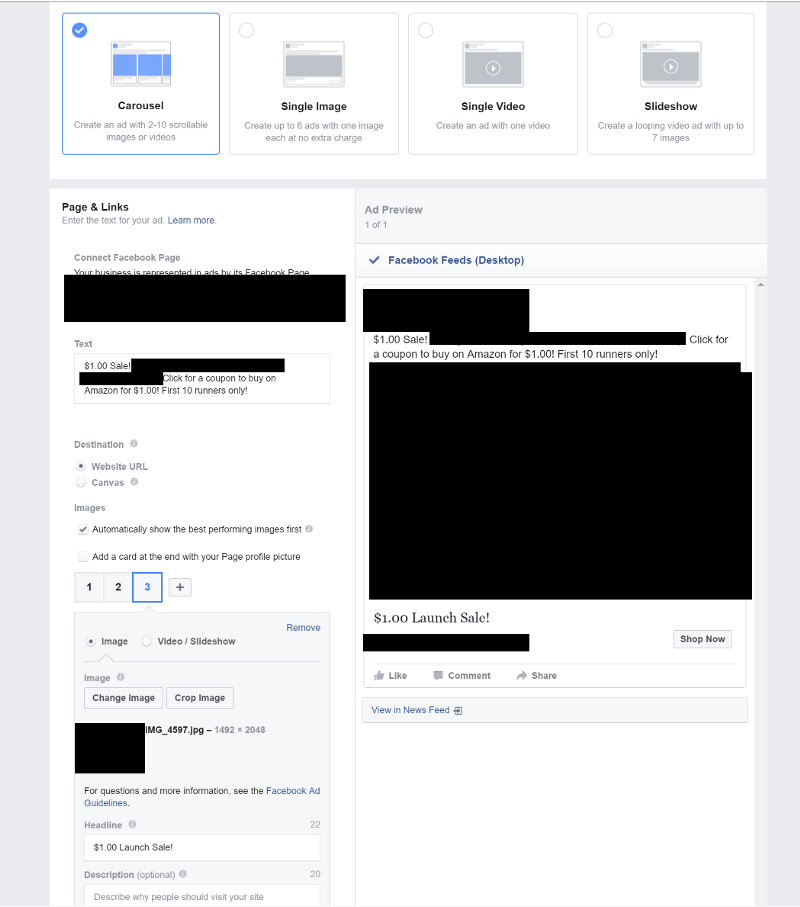
Step 7: After 20 people have taken your code – hit them with a Facebook Ad asking for feedback
Now keep in mind – not everyone who takes your code will checkout on Amazon….
But here’s the beautiful thing…once you get up to 20 codes taken you can create a custom audience on Facebook and target them.
Here’s how:
- In My Seller Pal go to your promotion and select the thank you page url and copy it
- In Facebook create a custom audience of people who visited that url for the last 180 days
- Name the audience something that you will remember.
- Create a video ad targeting those discount code takers
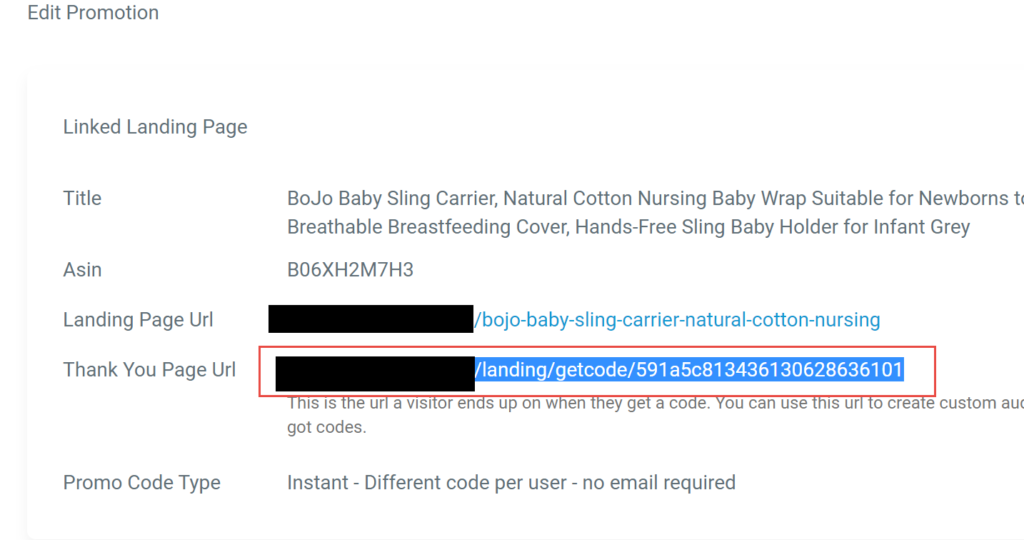
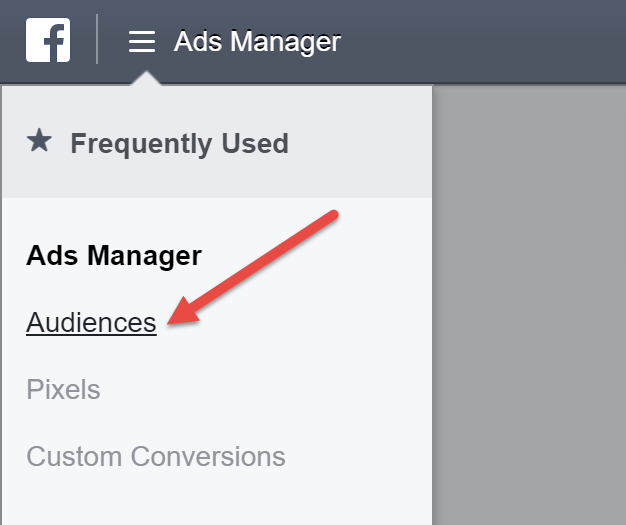
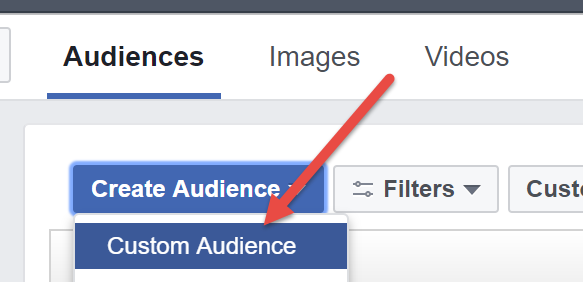
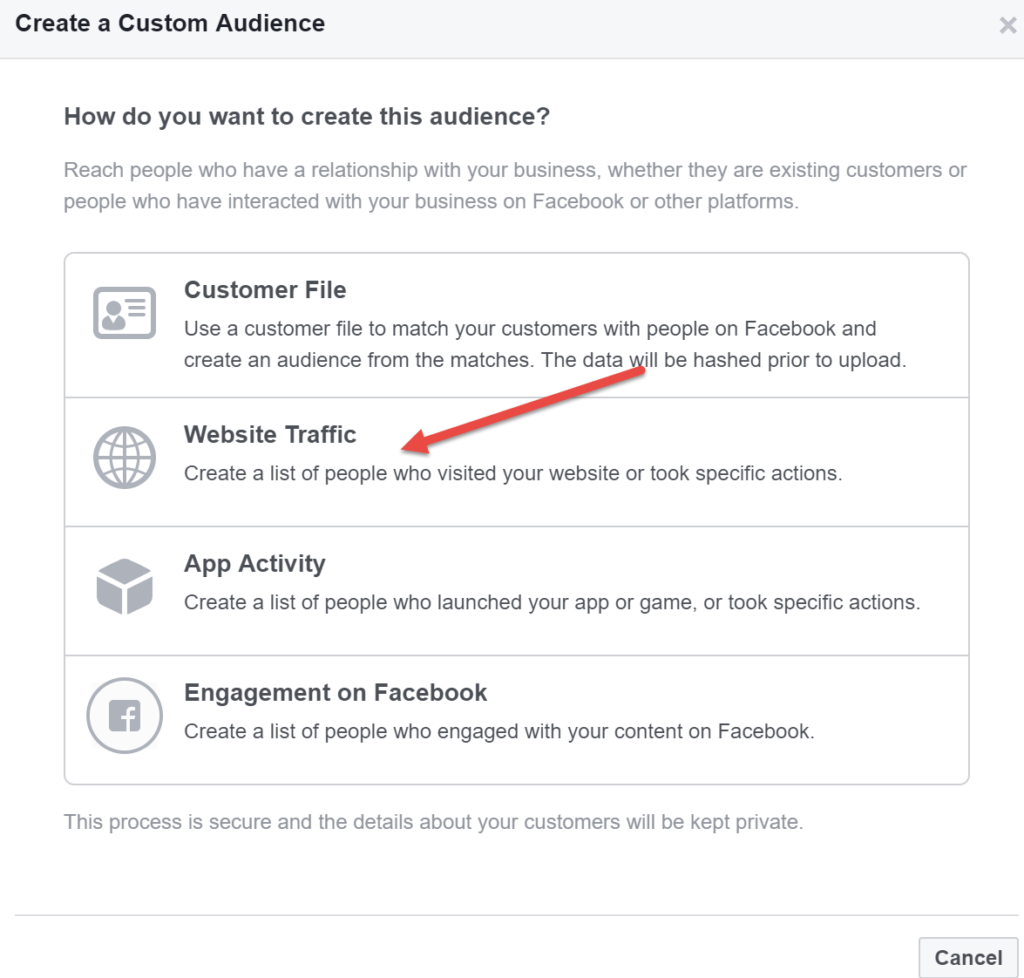
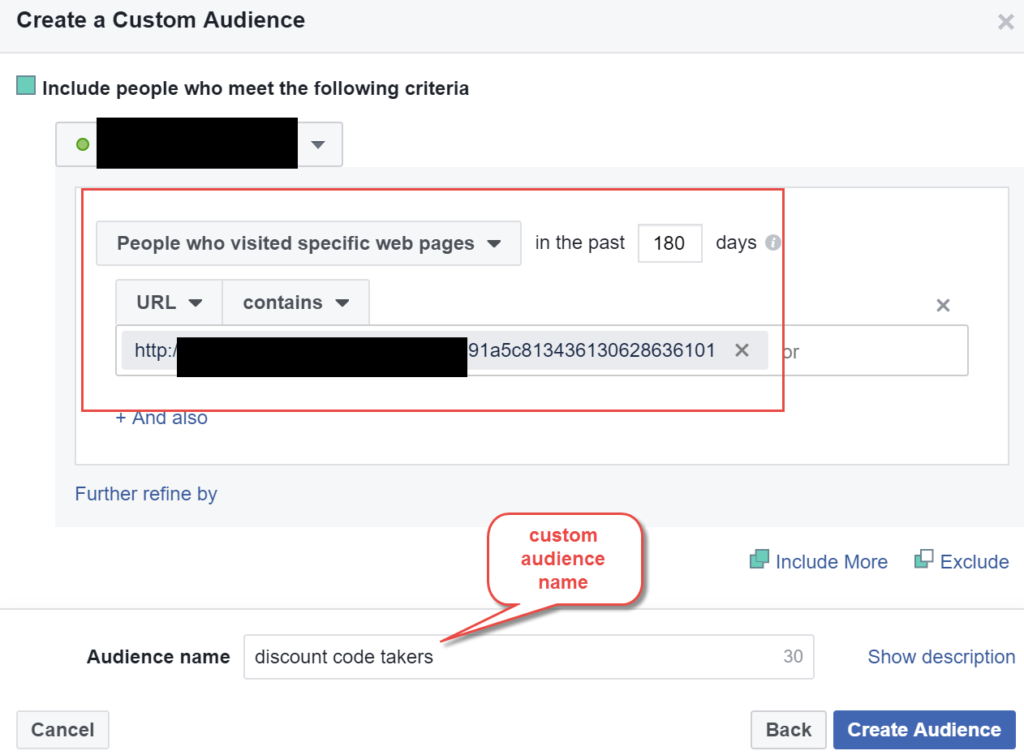
Video Ad Creation
Target your custom audience and create a video ad asking your customers how they like the product.
If you don’t like being on camera an image ad with your product and text is good too.
Ask them to comment on the post. Then interact with your customers and give them a link to provide an Amazon review to your product
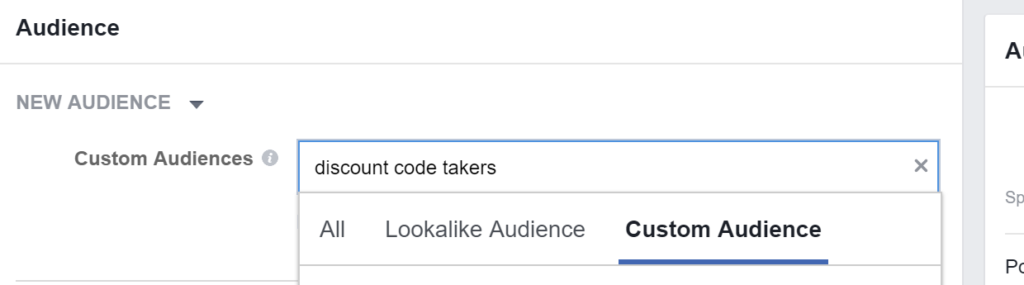
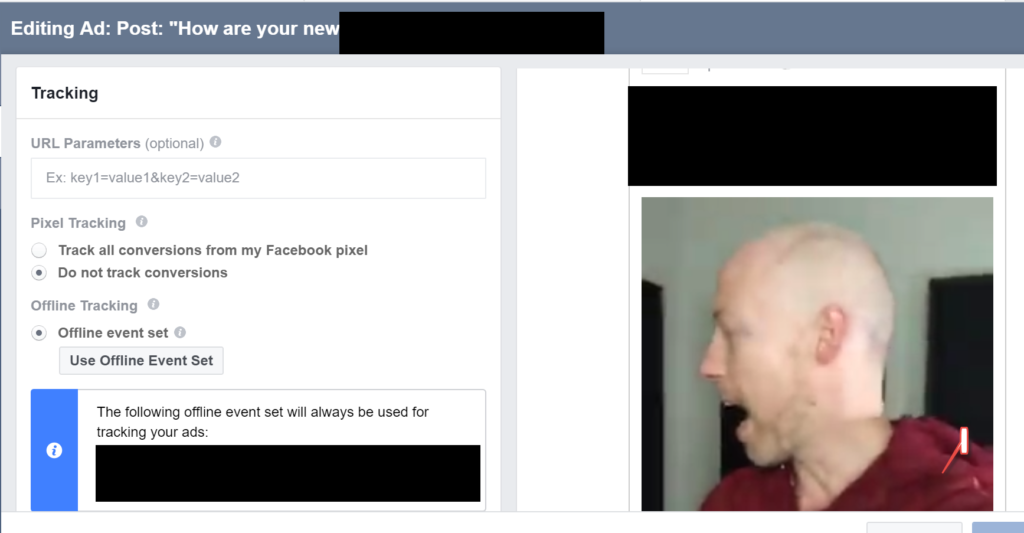
Conclusion
This process is my refinement of our previous review gathering process which works great still.
This process allows you to:
- Provide great customer service.
- Speed things up and get people buying your product
- Control the conversation outside of Amazon
- Have people buy your product that should love it AND that don’t have ulterior motives, and will more likely have clean reviewer profiles on Amazon
- Avoids hijackers and deal seekers
- Gives you custom audiences on Facebook to OWN and build future Facebook campaigns off of – a true asset for your business outside of Amazon
My Seller Pal was built with these expert funnels in mind.
Let us know how it goes!
Jon
p.s. NEVER ASK FOR A REVIEW IN EXCHANGE FOR THE DISCOUNT, also steep discounts will appear as reviews but not be verified. I have heard rumors that while people are doing these launches they lower the SALE price on the listing while running FB ads and do get verified reviews. I have not done this.
p.p.s It’s up to you to judge Amazon’s vague TOS text but we never imply or ask that we are giving the discount in exchange for a review.
Get detailed videos of this strategy and many other Amazon strategies by signing up for a free My Seller Pal account and use our free learning section.